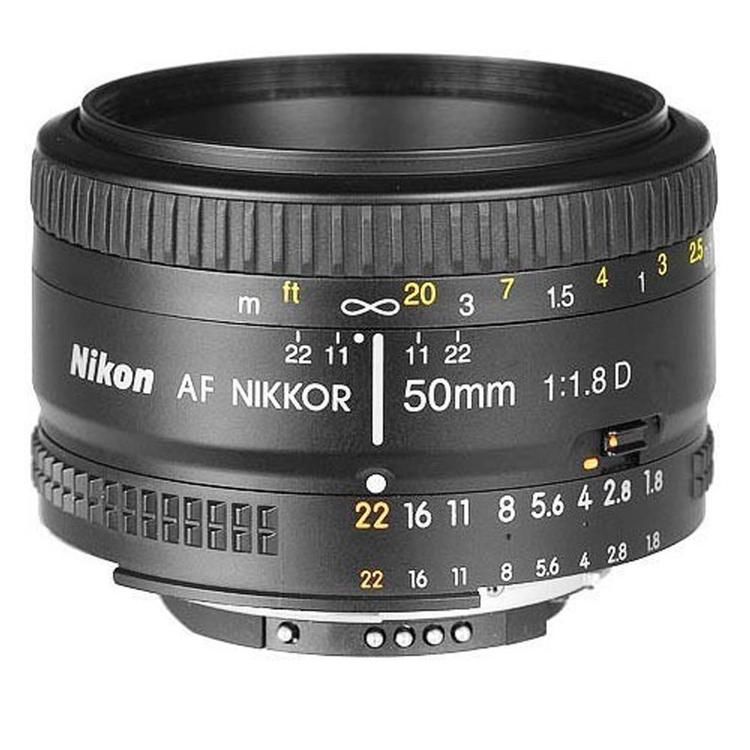And in case you’re wondering, yes, there is a still a big difference in quality between most phone cameras and the types we’re talking about here. Phones still have relatively small sensors and lenses which limits them. Plus, most have no zoom and rely on ‘digital’ zoom which is the same as enlarging an image in Photoshop. However, today’s best phone cameras are very good and may well be all you need. If you’re after a rugged, waterproof camera for action shots, you might be better off with an action camera, but these are more for video than photos. If you’re serious about photography, though, you’ll want to buy a DSLR, compact system or bridge camera. And here’s how they differ. Check out the best camera deals available right now.
Bridge camera
Pros: Big zoom lenses, easy to use, good valueCons: Can’t change lenses, smaller sensors mean worse photo and video quality than CSCs and DSLRsBest for: Those who want an all-in-one camera with a powerful zoom
Also known as super-zoom, bridge cameras have a big zoom lens which lets you get close to the action. They’re ideal for safaris and other situations where you can’t physically move closer to your subject. Unlike CSCs and DSLRs, the lens is permanently attached and can’t be changed. Prices range from around £150 / $150 to over £800 / $800, but at the higher end of the range you would do well to consider a compact system camera instead so you can pick from a variety of lenses. Bridge cameras usually offer a lot of manual control, so you can get creative with images when you outgrow the auto mode.
Compact System Camera
Pros: Less bulky than DSLRs, interchangeable lenses, better quality than bridge camerasCons: More limited choice of lenses and accessories than DSLRsBest for: Those who want the best quality but don’t want a bulky DLSR
CSCs are also called ‘mirrorless’ cameras because unlike a DSLR, they don’t have a mirror inside. This means you have to use the screen or a tiny viewfinder screen to compose the image rather than looking through the lens directly. That’s not really a disadvantage: with a digital viewfinder you can usually press a button to zoom in to easily check focus. Mirrorless cameras are often smaller than bridge cameras and allow you to swap lenses. They’re arguably the best choice for most people these days as they offer the versatility of a DSLR in a more compact package that you’re much more likely to want to carry around with you. Mirrorless cameras tend to have bigger sensors than bridge cameras which means they produce better quality photos and videos. Some CSCs are more expensive than bridge cameras, but you can often find them with a ‘kit’ lens included for under £300 / $300. But it’s also possible to but the camera body on its own and choose your own lens.
DSLR cameras
Pros: Big sensors mean great quality, lots of lenses to choose betweenCons: Bulkier and heavier than CSCs, can be expensiveBest for: Those who want the best quality or need a camera for professional use
This is largest type of camera and usually the most expensive, although budget models can be cheaper than some CSC and bridge cameras. Almost all DSLRs have an optical viewfinder and a mirror which means you see through the lens to compose the image. DSLRs tend to offer a larger variety of lenses than most CSCs, and range from beginner’s models through to professional-level versions which cost thousands of pounds, even without a lens. However, in recent years CSCs have become more common so there’s now a wider choice of lenses for most cameras. DSLRs normally come with a kit lens, but if you prefer you can buy the body only and choose exactly which lenses to buy separately. DLSRs also tend to offer the most control over photography.
Which camera features should I look for?
As well as the type of camera, you should decide which features you want. This will depend partly upon what your priorities. For example, you may not be bothered about video at all, while for others video will be as important as photography. For photos, some features to look out for include: Stabilisation: It’s hard to avoid shaky hands, but stabilisation helps to keep photos sharp even if the camera is shaking. The best type is optical, which means the lens or sensor physically moves. Electronic stabilisation is where the movement is counteracted by software and isn’t usually as effective as optical stabilisation. You really need stabilisation when zoomed in, since camera shake is magnified the more you zoom. Manual control: A good auto mode is essential on any camera, but being able to control settings manually gives you much more creative control of a photo. For example, if you want to take the classic waterfall shot where the water seems to be flowing rather than frozen, you’ll need a shutter priority mode and to set the shutter speed to be much slower than the camera would automatically choose. The same applies to panning shots where you want the moving person or object to be in focus but the background to be blurred. As well as control over the shutter and aperture, you might want to manually set the white balance and ISO. Face detection: this focuses on any faces in the frame to avoid shots where the focus is on some other object or on the background. Face tracking: This goes beyond detection and locks onto a face (or possibly an object) to keep it in focus even if it’s moving. Burst mode: Photographing moving subjects is hard. Burst modes help by taking a series of photos in quick succession – you can then review the shots and choose the best one. Burst – or continuous shooting – modes are rated in frames per second, and the higher the better. However, manufacturers often overstate these figures, and it’s crucial to know the rate at the camera’s maximum resolution – not a much lower resolution. Wi-Fi: Built-in wireless networking is a nice-to-have feature, but by no means essential. It means that photos can be transferred to a computer or your phone without having to remove the memory card or use a USB cable. You could use this to copy photos to your photo library, or even share them directly to Facebook when you’re out and about.
How many megapixels do I need?
Don’t get hung up on megapixels. A higher number is not always better. Really, you should look for a camera with the largest sensor. When more pixels are packed onto a sensor, each one receives less light. In dim conditions, this means you either end up with a dark photo or, to compensate for the lack of light, the image brightness is electronically increased. The problem with the latter is that this leads to grainy, noisy images. Manufacturers apply noise reduction so you don’t see this grain or noise, but this image processing usually results in smudgy looking images with a lack of detail. So, a 10Mp compact camera could easily take better photos than a 20Mp camera, assuming they both have the same size sensors. The lens also plays a huge part in image quality, and it’s hard to know whether a camera has a good lens or not from the specifications. This is where you need to turn to reviews written by experts.
What’s the best lens and zoom range?
Talking of lenses, it’s important to understand what it means by 18-55mm or 70-200mm on a lens. Most manufacturers quote figures in 35mm terms, because it’s easiest to relate everything back to a traditional 35mm film camera. Without getting into the technical aspects, everything from 35mm downwards is considered ‘wide angle’ or zoomed out. From around 70mm upwards, a lens is considered telephoto, or zoomed in. When you see a ‘3x’ or ‘12x’ in relation to zoom, it’s just another way of expressing the zoom range. If a camera has a 10x optical zoom, then when fully zoomed in, the resulting image is magnified ten times compared to a photo taken at the widest zoom position. Most people will be happy with an 18-55mm kit lens, as it offers a nice wide angle of 18mm – great for getting a lot into the photo – and it goes to 55mm, which is good for portrait head-and-shoulders shots. For a telephoto lens, 70-300mm is a good choice as you can still use 70mm for portraits, while 300mm lets you get really close to the action, and may also be useful for macro photography. Macro is where objects appear larger than life size. Lenses vary hugely in price. Cheap lenses may have no stabilisation, or they may have a small maximum aperture. You get what you pay for with lenses.
How to buy the best digital camera: Aperture
Aperture is one of the most confusing aspects of photography. You shouldn’t have to worry about aperture unless you are buying a lens. Lenses are rated in f-numbers. A higher number means a smaller aperture, and a small number means a large aperture. The aperture is simply the hole through which light passes. A bigger hole lets in more light, so lenses with small apertures are known as ‘fast’ lenses. For example, a cheap 70-200mm zoom lens might have an aperture range of f/4.5-5.6. This means that at 70mm, the maximum (largest) aperture is f/4.5. At 200mm the maximum aperture is f/5.6. Ideally, you want the largest possible aperture – preferably something like f/2 or lower – but zoom lenses with this specification are very expensive. Prime lenses – i.e. those with no zoom at all – are often affordable options if you want a large aperture, though. Nikon’s ‘nifty fifty’ above is one such example. Using a larger aperture (smaller f number) means a smaller depth of field – the part of the photo that’s in focus. You may want a small or large depth of field depending on how you want the photo to look. To get the ‘out of focus background’ look, you need to use a large aperture, which makes the depth of field very narrow. In such photos, the foreground and background are out of focus. Compact cameras typically don’t offer large apertures, which is why you can’t get the blurry background effect that makes DSLR photos so appealing. However, you can achieve a similar effect with a long zoom lens – so a bridge camera can take such photos without needing to offer a large maximum aperture. Here are some tips for taking better photos. Jim has been testing and reviewing products for over 20 years. His main beats include VPN services and antivirus. He also covers smart home tech, mesh Wi-Fi and electric bikes.