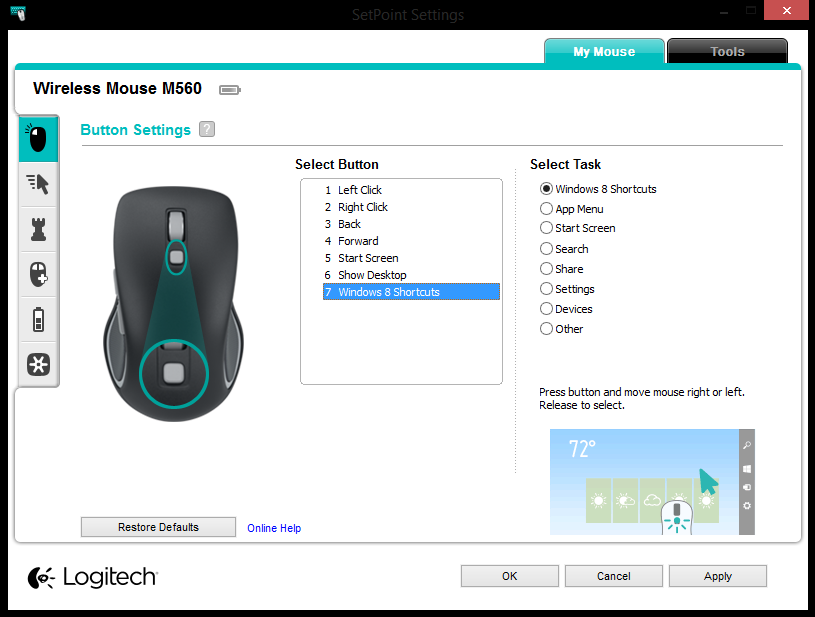The M560 is small but comfortable with an understated matt black finish (also available in white). Textured rubber sides make the device grippy. The symmetrical design means it not only looks nice but can be used right or left handed. It takes a single AA battery and comes with a ‘unifying’ USB receiver. This means you can add other compatible wireless devices, such as a keyboard, without using up another USB port. Control is the M560’s forte, specifically control over Windows 8 although the mouse is compatible with Windows 7. With or without a touchscreen, it can be a pain to use Windows 8’s tricks and traits efficiently. However, the M560 has three buttons which make life a whole lot easier. For starters a small square buttons which sits neatly behind the scroll wheel gives quick and easy access to Windows 8 shortcuts. In other words, it opens the Charms- and multi-tasking App bars when you move the mouse to the left or right while holding the button. Two side buttons operated with your thumb (if you’re right handed) show the desktop or navigate you to the Start Screen. These are the default functions, but the Logitech SetPoint software (above) allows you to select others if you should wish. Options include the App menu, zoom reset, search and keystroke assignment. The scroll wheel is small but can be used in two different modes. There’s a regular click mode but push the wheel down into the housing of the mouse until it clicks and you’re into a free-spinning mode – great for long documents or web pages. Furthermore, the wheel can be clicked to the left or right which acts, by default, as back and forward when web browsing. Once again, the button functions can be altered in the software – to change volume, for example. The only real issue we found with the M560 was over sensitive scrolling from the wheel when web browsing. The SetPoint software also offers more traditional settings such as pointer speed, pointer acceleration and scrolling size. It’s also got game detection settings for gamers out there. Tech Advisor’s Reviews Editor, Chris has been reviewing all kinds of tech for over 10 years and specialises in audio. He also covers a range of topics including home entertainment, phones, laptops, tablets and more.