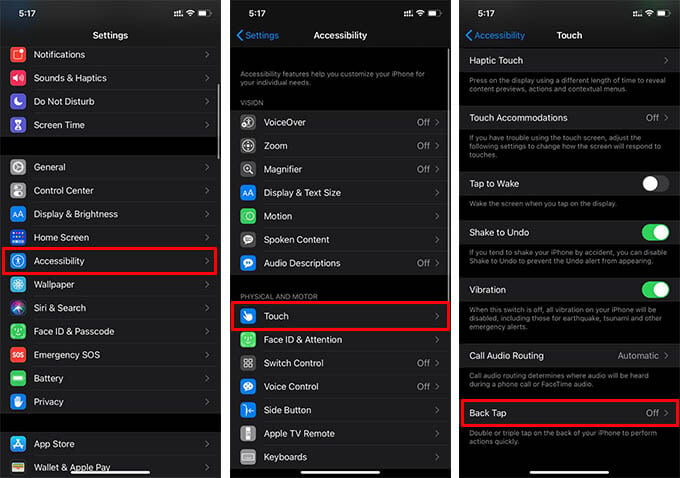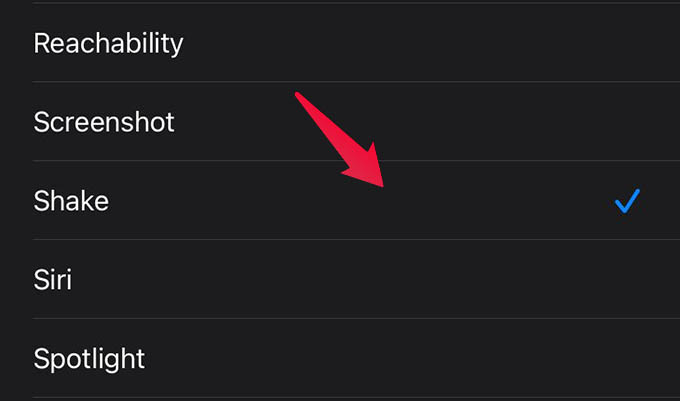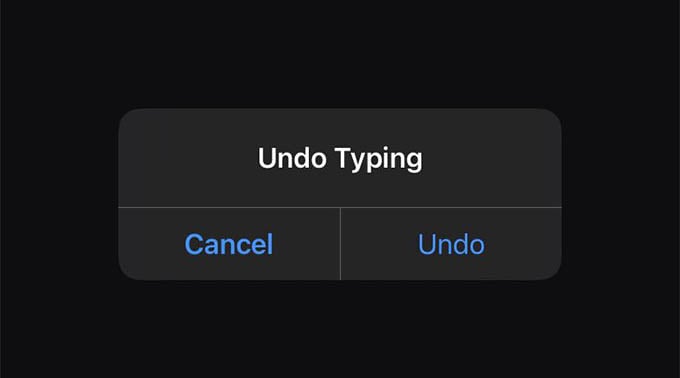Here, we will show you how you can undo typing on the iPhone by tapping on the back.
Undo Typing on iPhone By Tapping Back
Typing on the iPhone is quite handy with all the PC-like functions. You can copy, cut, paste, undo, and redo on your iPhone while typing with certain gestures. The Shake to Undo feature lets you undo the last action while typing to help you recover accidentally deleted text and more. Now, you can undo on iPhone by just tapping the back of your iPhone.
You can now trigger the “Shake” gesture by tapping the back of your iPhone. As you enabled the “Shake to Undo” option, you can use this to undo while typing. Using the same gesture you can also undo last actions and delete actions on certain apps like Voice Memo and Notes on your iPhone.
Δ