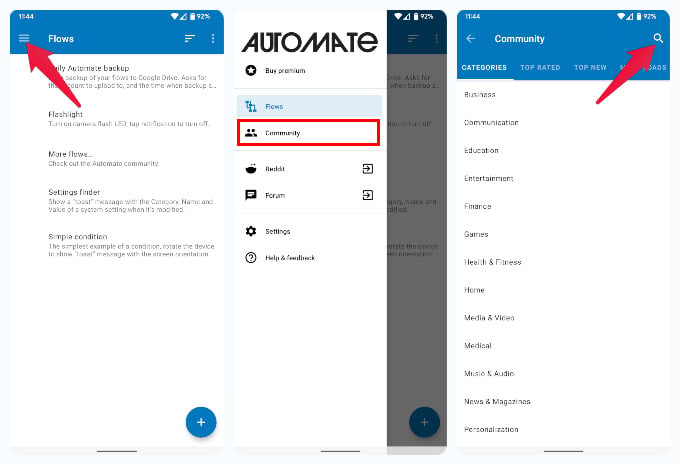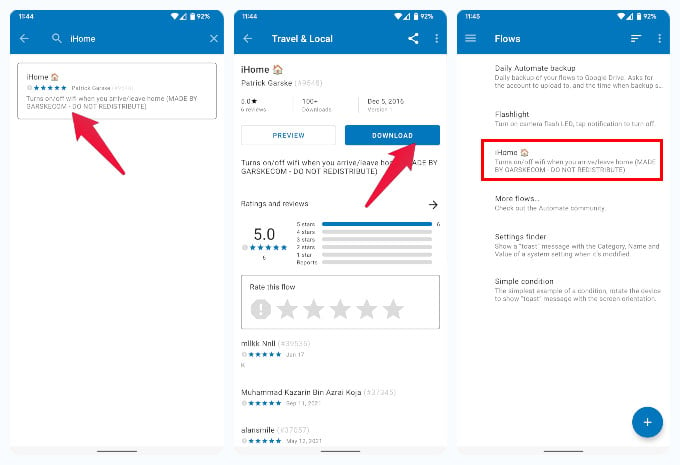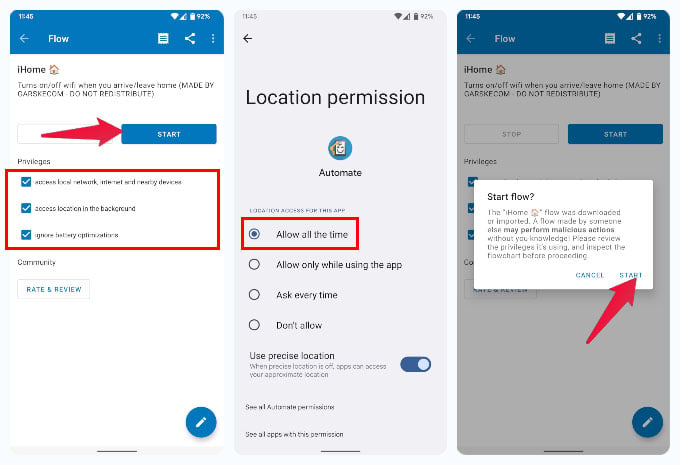Let us find out how to turn on or off WiFi on an Android phone whenever we enter or leave the house. If you are an iPhone user, check out our guide to turn off WiFi automatically on iPhone.
Automatically Turn on WiFi at Home
While Android does not automatically turn off WiFi when you leave home, it does automatically turn on WiFi when you’re at home. This feature is enabled by default as well. But if you feel it isn’t working, you can always manually enable it in the Settings. The description under the title will tell you that enabling it will make WiFi turn back on near “high quality saved networks”. This includes your home WiFi, but it may also include other places, such as your workplace. If for some reason, you don’t want the WiFi to turn on at any other place except your home, you can turn it off and use an automation app instead.
Turn Off WiFi Automatically When You Leave Home and Turn It On At Home
There are plenty of automation apps available for Android on the Google Play Store, too. They all work a little differently and have different features. For this tutorial, we will use Automate by LlamaLab, which is fairly simple and lets you automate plenty of things. Download: Automate That’s all you’ll need to do. Next time you leave your house, Automate will turn off WiFi automatically. When you get back home, it will also turn on WiFi automatically. Automate has many features and therefore may require many permissions depending on what you’re using it for. The app works on flows, and it lets you create your own flows rather easily. However, there are plenty of flows created and shared by other Automate users that you can use as well. iHome is one such flow created and shared by the Automate community. If iHome does not work for you, for some reason, or you don’t feel satisfied with it, you can try other flows. There definitely are more flows to turn off WiFi automatically.
Δ