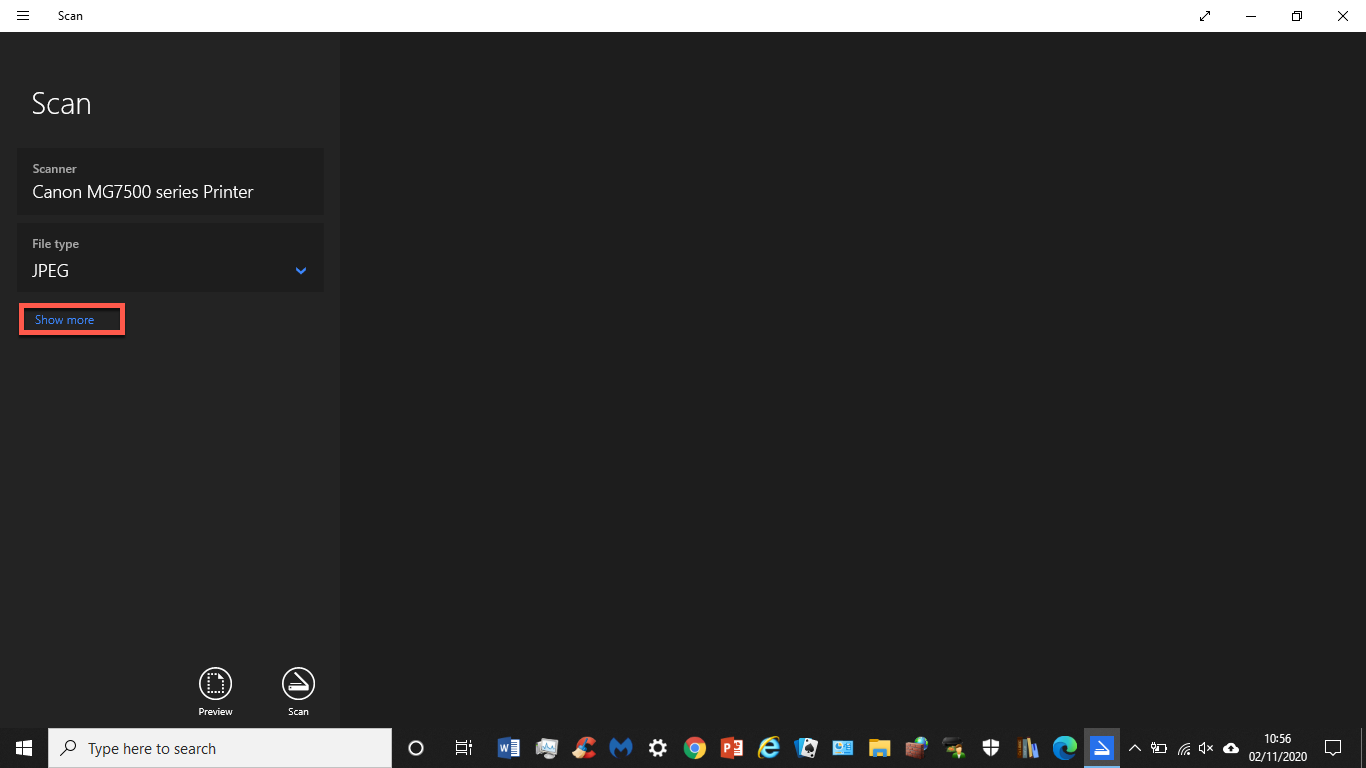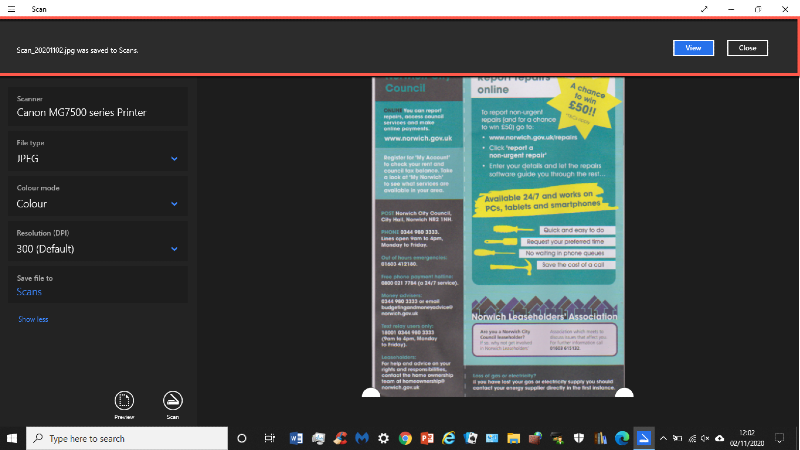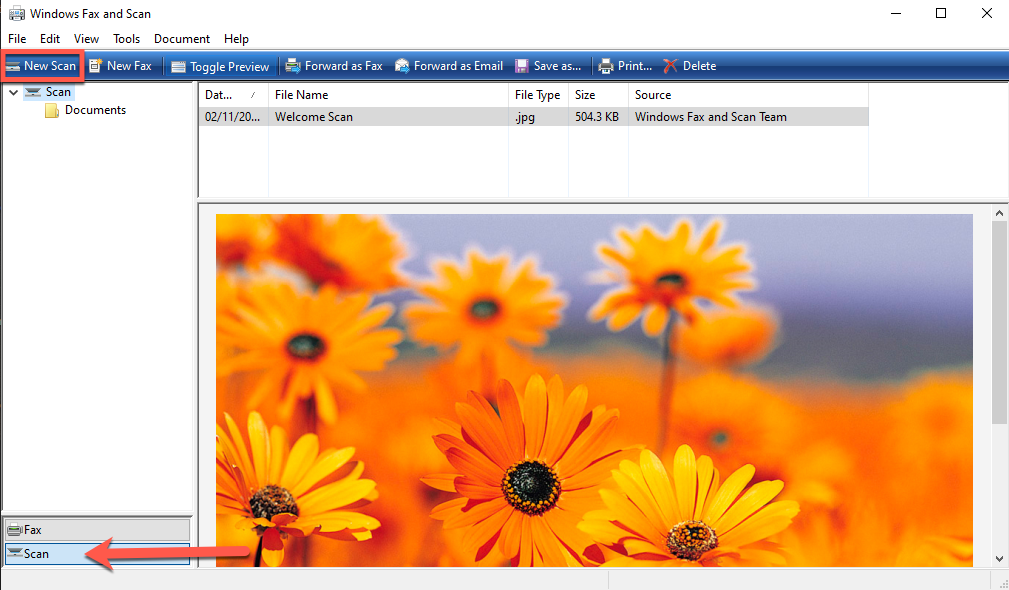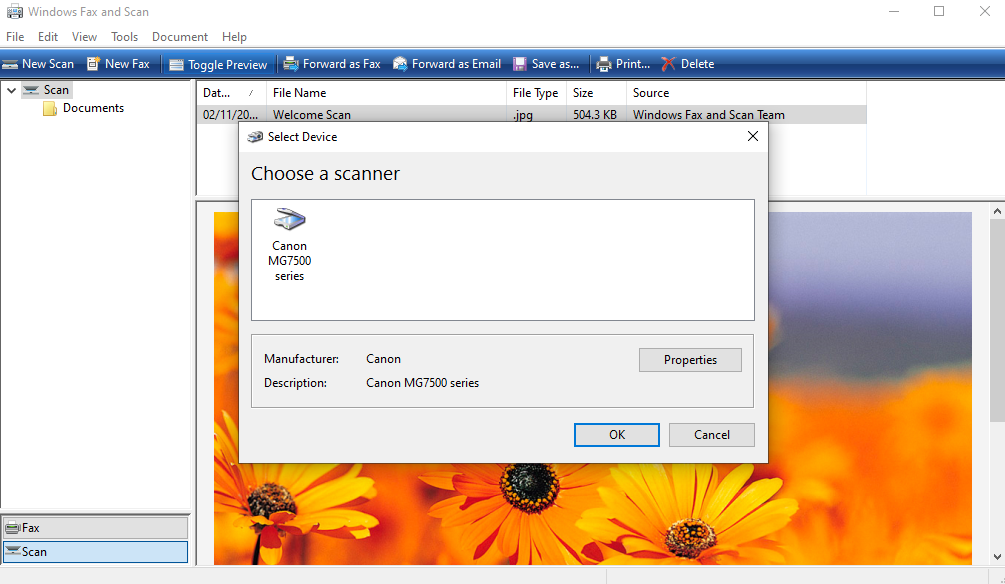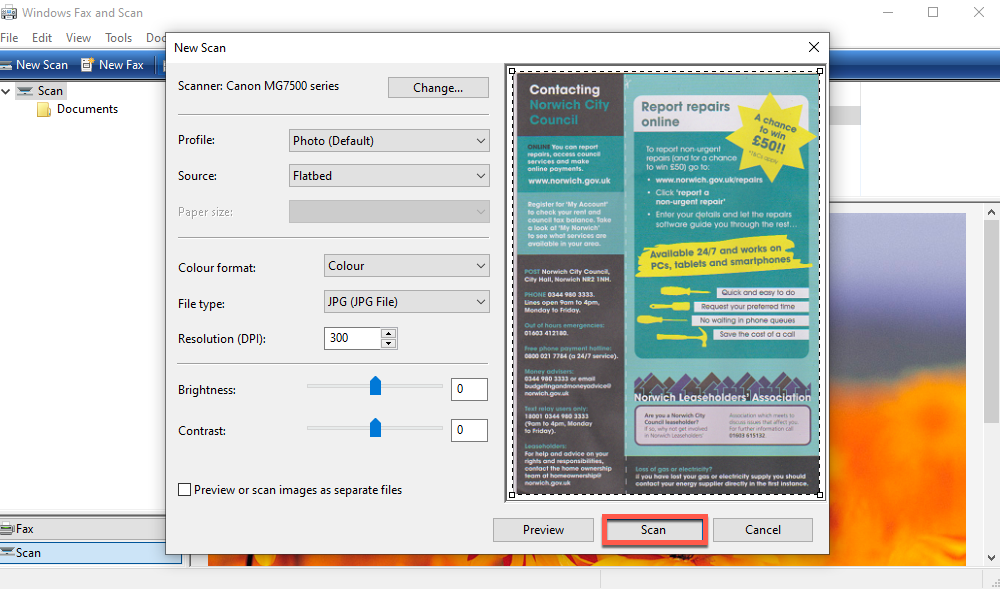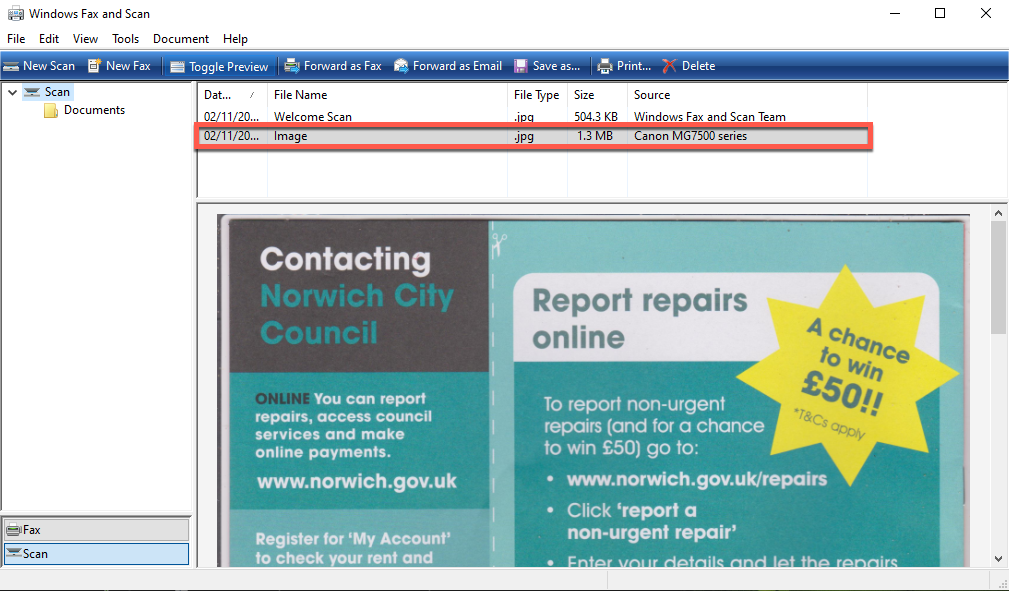If you need to hand sign a contract but send it via email, or make a copy of an important physical document that you can’t afford to lose, scanning it onto your computer is the most effective option. It can also be great if you have physical photos that you’d like to use for a digital photo album or to share with friends and family. Most modern scanners come with their own software, but there are two easier methods if you’re using Windows 10. All the instructions below apply to scanning both documents and images.
How to scan documents using the Windows Scan app
The Windows Scan app is arguably the easiest way to scan documents onto your Windows 10 device:
How to scan documents using Windows Fax and Scan
Despite being older software, Windows Fax and Scan is still supported in Windows 10 and operates in much the same way. Here’s how to use it: Scanning isn’t your only option if you need to sign a document. Here’s how to add a digital signature to a PDF. As the resident expert on Windows, Senior Staff Writer Anyron’s main focus is PCs and laptops. Much of the rest of his time is split between smartphones, tablets and audio, with a particular focus on Android devices.